Daily Digest keeps you updated on key actions. Here’s how it works and how to unsubscribe
Daily Digest emails are notifications sent by the 2Performant platform whenever there is relevant activity in your affiliate account. Their purpose is to keep you informed without having to check your account manually every day.
When Do You Receive a Daily Digest?
You will only receive this email if at least one of the following actions occurs in your account:
-
Commissions: generated, accepted, rejected, or paid commissions
-
Messages: new messages received
-
Promotions: new promotions added to affiliate programs you’ve joined
-
Bad Links: automatically detected non-functional affiliate links
If there’s no new activity in these categories, you won’t receive a Daily Digest that day.
Why Are These Emails Sent?
These notifications are part of our commitment to providing a:
-
Efficient experience – get key updates
-
Transparent platform – stay informed of changes affecting your performance
-
Performance-focused environment – act fast when needed
It’s important to note that these are transactional notifications, not marketing emails. They are strictly related to activity within your account.
How to Unsubscribe
If you’d rather not receive Daily Digest emails, here’s how to turn them off:
-
Log in to your 2Performant account.
-
Go to Settings > Account Settings.
-
Scroll down to the bottom of the page.
-
You’ll find a toggle switch for Daily Digest notifications.
-
Switch it to left.
-
Don’t forget to click Save Changes after updating your preferences.
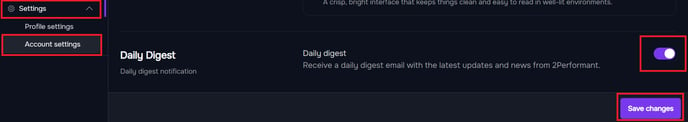
We recommend keeping these notifications enabled so you never miss important updates, but we respect your communication preferences.
