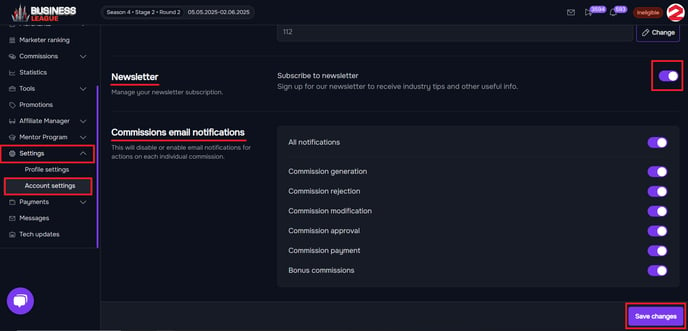How to turn off notifications from affiliate programs and from 2Performant
There are two types of notifications that you are receiving:
1. notifications from the affiliate programs that you have applied to;
2. notifications from the 2Performant network.
1. If you want to stop receiving notifications from the affiliate programs, you will need to follow the next steps for each affiliate program that you have applied:
- go to Merchants > My merchants section, from your affiliate account
- select the program you've applied to and for which you no longer want to receive notifications
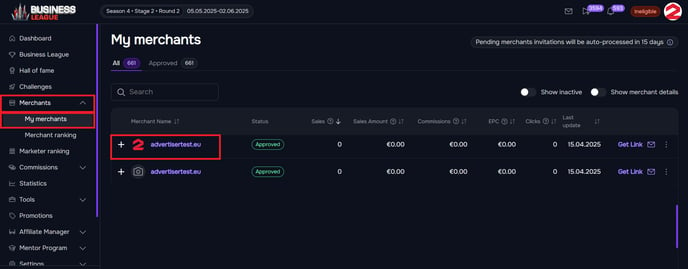
- on the program page, on the left side, at the Email Subscriptions section, click 'Edit' and uncheck all the boxes for notifications, than 'Save'

2. If you want to stop receiving messages from 2Performant follow the steps bellow:
- go to the Settings > Account settings of your affiliate account
- at the bottom of the account page, in the Newsletter section, click the ON/OFF button to unsubscribe from the 2Performant newsletter
- if you want to unsubscribe from all commission-related notifications, do the same in the Commission Email Notification section
- don't forget to click the 'Save changes' button