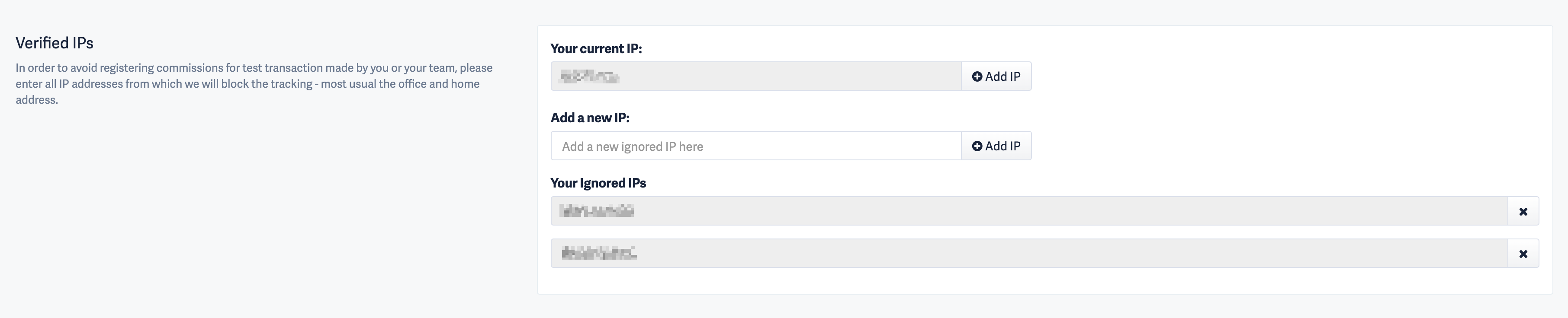- 2Performant Help Center
- For Advertisers
- 8. Platform functionalities
How do I block an IP for inbound traffic
Blocking Call Center IPs to Avoid Commission Registration
One of the problems that appear is commission registration although the sales were generated in your own call center. This happens because the browser user from the call center has accessed an affiliate link and a tracking cookie was placed.
In order to avoid commission registration in this cases, you should add the IP address from your call center in order for them to be blocked in your affiliate program.
Very important: IP addressees need to be static.
How do we do this? From admin we select: Settings -> General -> Verified IPs
Step 1: Go to the "Settings" section
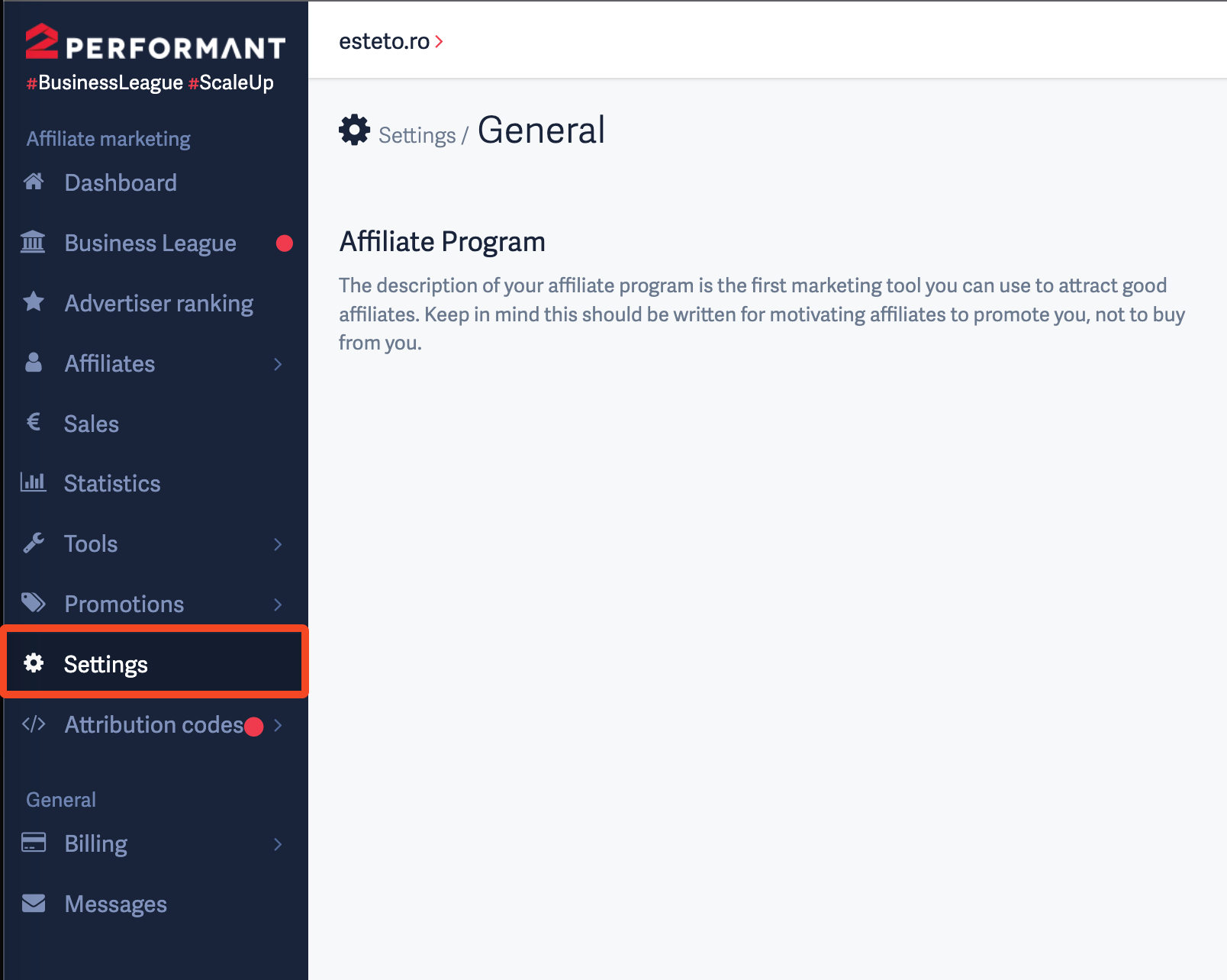
Step 2: Scroll down to "Verified IPs"
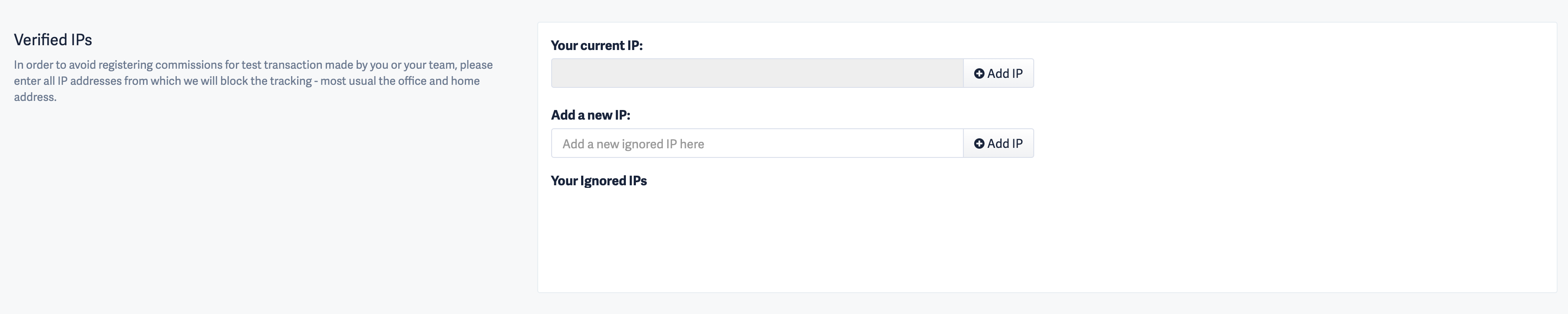
Step 3: Enter the IPs you want to block so that they do not track traffic (e.g. your call-center IP)